May 2025 Product Spotlight: New Features to Boost Revenue, Enhance the Guest Experience, and Save Time

We’re back with another edition of our Product Spotlight webinar to showcase the latest updates, features, and enhancements to the platform, all designed to help you run your venue more effectively. In May’s session, Brett Sheridan (Field GM) and I discussed a range of exciting developments that help you:
- Boost revenue with smarter promotions
- Improve the guest experience with new self-serve options
- Save time through operational enhancements
Watch our May Product Spotlight webinar below for the full demo of ROLLER’s latest products and features, or read on for a detailed summary of what’s new.
Guests can now manage their parties online
One of the most exciting updates is the introduction of self-service party management in ROLLER’s online accounts. This new feature empowers guests to take control of their party bookings, saving time for both them and your staff.
With self-service party management, guests can now:
- Add or remove guests: Whether someone cancels or a few extra friends join the fun, party organizers can quickly adjust the guest list.
- Update food and beverage selections: Change or add menu items to suit evolving needs and preferences.
- Reschedule their party: If plans change, guests can shift the date and time of their booking, within the limits you define.
This shift from manual to self-service means fewer phone calls, less back-and-forth via email, and fewer last-minute operational surprises. All updates made by guests are logged and shared instantly with your team via the Activity Center in Venue Manager. That means your staff is always prepared with the most up-to-date booking information.
You’re also in control. You can set rules for how far in advance guests are allowed to make changes—such as blocking edits within three days of the event—to maintain smooth operations and avoid last-minute chaos.
The new feature is the final piece of the self-service journey, allowing party hosts to manage the entire party planning experience themselves. From booking and invites to managing RSVPs and making changes, party hosts can handle everything they need online, anytime and anywhere.
Party Guest Lists
For your guests, planning a party is even easier with our Party Guest List feature allows hosts to:
- Share RSVPs via SMS, email, or QR code
- Track guest responses in real time
- Ensure all waivers are signed ahead of time
Your staff can monitor RSVPs and waiver status in Venue Manager, reducing uncertainty and preparation time. It’s a more streamlined experience for both guests and your team, and it leads to smoother, stress-free event days.
To make the most of this feature, be sure to actively promote online accounts to your guests. When they know this option exists, they’re more likely to use it, reducing your team’s administrative workload and delivering a smoother guest experience.
Manage busy venues with ease using Capacity View in POS
Managing schedules across multiple rooms, instructors, or event spaces can be complex, especially when trying to avoid double-bookings or gaps in availability. That’s why we’re introducing Capacity View in POS: a real-time, visual snapshot of what’s happening across your venue.
With Capacity View, your team can see everything in one place; search for a booking, fill booking gaps, manage no-shows and extended sessions,and view in-progress and upcoming bookings, directly from POS, all in one screen.
With Capacity View, you can:
- Instantly see available time slots
- Find the right product
- Add the booking
For example, if Jenny wants to book a Laser Tag session at 8, Simply select the items, take payment, and just like that— the booking appears, live and visible to everyone.
Soon, you’ll also be able to drag and drop bookings to new times or resources with instant updates, freeing up space and keeping operations flowing smoothly.
For high-volume venues, the compact view makes it even easier, compressing all key booking info into a streamlined layout that’s fast to scan and simple to navigate.
Capacity view in POS is your new front desk sidekick, giving you visibility, flexibility, and control, all from a single screen.
Smarter pricing with new Price Rules (coming soon)
We know that pricing is always top of mind for operators, and for good reason. Whether you're charging too much or too little, it can have a real impact on your business. It’s not just about filling your venue, it’s about finding that sweet spot where you're filling your venue, giving guests a great experience, and making sure you’re getting the most out of every session.
Successful implementation of pricing boils down to three select rules, which is why we’re introducing a suite of new Price Rules, a practical and flexible solution that puts the power in the hands of operators. This means no more duplicating products or schedules just to manage different pricing; simply set your pricing based on your business goals and your market, and let it run smoothly behind the scenes.
Coming soon to all plan types, these three Price Rules include:
- Quantity-based pricing: Encourage group bookings by automatically applying discounts as more tickets are added. For example, a group of two may pay the standard rate, but a group of five could unlock a lower per-person price, boosting session utilization and increasing average order value.
- Time-based pricing: Fill slower time slots with lower off-peak pricing. You can offer better rates on weekdays or during less busy hours to even out demand across your calendar.
- Early bird pricing: Reward guests who book early with discounted rates. This not only encourages advance bookings but also improves your cash flow and helps with staffing and resource planning.
These tools are designed to be simple to set up and incredibly effective in helping you manage demand and revenue simultaneously.
Drive conversions with better discounts
We’re rolling out a new discounting feature to make promotions more seamless for your guests and simpler for your team:
Automatic discounts
No more forgotten promo codes or abandoned carts. With Automatic Discounts, guests receive the advertised discount automatically when they use a special link, no code entry required. This removes friction from the checkout experience and boosts conversion rates, particularly for email and social media campaigns.
"Buy & Get" discounts
We also have a Buy & Get discount feature (now available on all plans), giving you the power to create smart, personalized promotions that guests actually want, and that drive real results. For example, you could offer “Buy 2 child tickets, get 50% off an adult ticket” to encourage family bookings.
For operators, Price Rules, Automatic Discounts, and Buy & Get Offers work together to form a super powerful incentive toolkit to boost your revenue and help you take your business to the next level.
Simplified food and beverage operations
Food and beverage can be a major revenue driver, especially when the ordering process is smooth. Our latest updates to POS make this easier than ever:
POS folders
You can now group menu items into organized folders, such as “Hot Drinks,” “Snacks,” or “Combo Meals.” This declutters the POS interface, making it faster for staff to find what they need, especially during busy periods. It also simplifies onboarding for new team members.
Modifier flow enhancements
Modifiers—like selecting drink size, milk type, or side dish—are now presented in a clean, step-by-step format. This reduces errors, accelerates order entry, and ensures that every order is clear and complete.
These improvements help your team deliver faster, more accurate service while improving the overall guest experience at the counter.
Enhanced guest tab management (coming soon)
Guest tabs allow guests to order food and drinks throughout their visit without having to pay for each item individually, which means fewer interruptions and a more relaxed, enjoyable experience.
For venues, this seamless ordering encourages guests to stay longer and spend more. When guests aren’t thinking about pulling out their wallet each time, they’re more likely to order that extra drink or snack, boosting revenue and guest satisfaction.
We’ve enhanced tabs to reduce business risk, improve flexibility for managing groups, and make it easier for staff to handle multiple tabs at once, helping you run a smoother, more profitable operation.
- Card pre-authorization (in beta): When a tab is opened, you can hold a set amount on the guest’s card (e.g., $10). As they order more, ROLLER adjusts the hold amount in real time. This protects your venue from unpaid tabs and improves the payment experience for guests.
- Split payments (coming soon): When it’s time to settle the bill, guests can split the tab however they’d like—by item, by dollar amount, or by payment method. Ideal for group bookings or parties, this update simplifies the checkout process for both staff and customers.
These updates reduce payment friction and increase guest spending, while minimizing revenue risk for venues.
Faster membership check-ins
Memberships drive repeat visits, but long check-in queues can frustrate loyal guests. Our new photo verification tool speeds up the process with:
- Instant membership verification via profile photos
- One-click check-in
- Built-in flow to capture new photos on the spot
This not only improves operational efficiency but also strengthens membership security.
Easier session rescheduling at POS
Previously, rescheduling a booking meant cancelling and rebooking. Now, with session rescheduling built directly into POS, staff can:
- Change booking time and date in seconds
- Avoid double-handling
- Keep guests moving without disruption
It’s a small update with big time-saving potential, especially for high-volume venues.
Create customizable packages with F&B options (coming soon)
Want to give guests more flexibility when purchasing bundled experiences? Our upcoming F&B package customization feature allows guests to:
- Choose their meal options during checkout
- Defer food selections until they arrive
Staff can also enter or modify selections at the POS, streamlining kitchen prep and improving guest satisfaction. This is especially useful for premium bookings like parties or family bundles.
What’s next?
At ROLLER, we’re dedicated to continuous improvement based on customer feedback. If you’re a current customer, you can submit and vote on feature requests through the feedback portal in Venue Manager.
If you’re not yet a ROLLER customer, what are you waiting for? Book a demo today to see how our powerful online checkout can help your venue increase revenue, streamline operations and delight guests.
Related articles
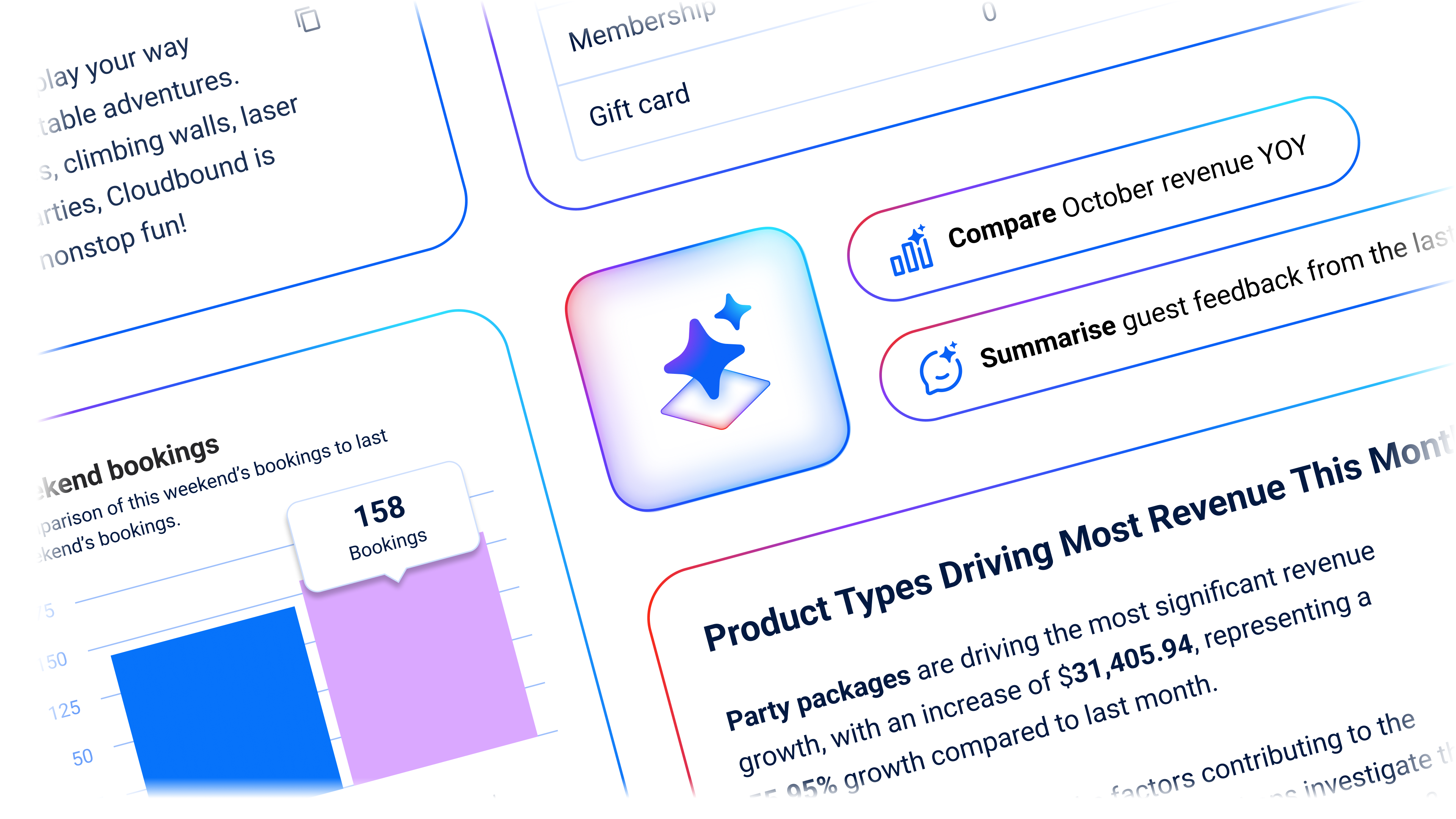

November 2024 Product Updates: A Deep Dive into the Online Checkout
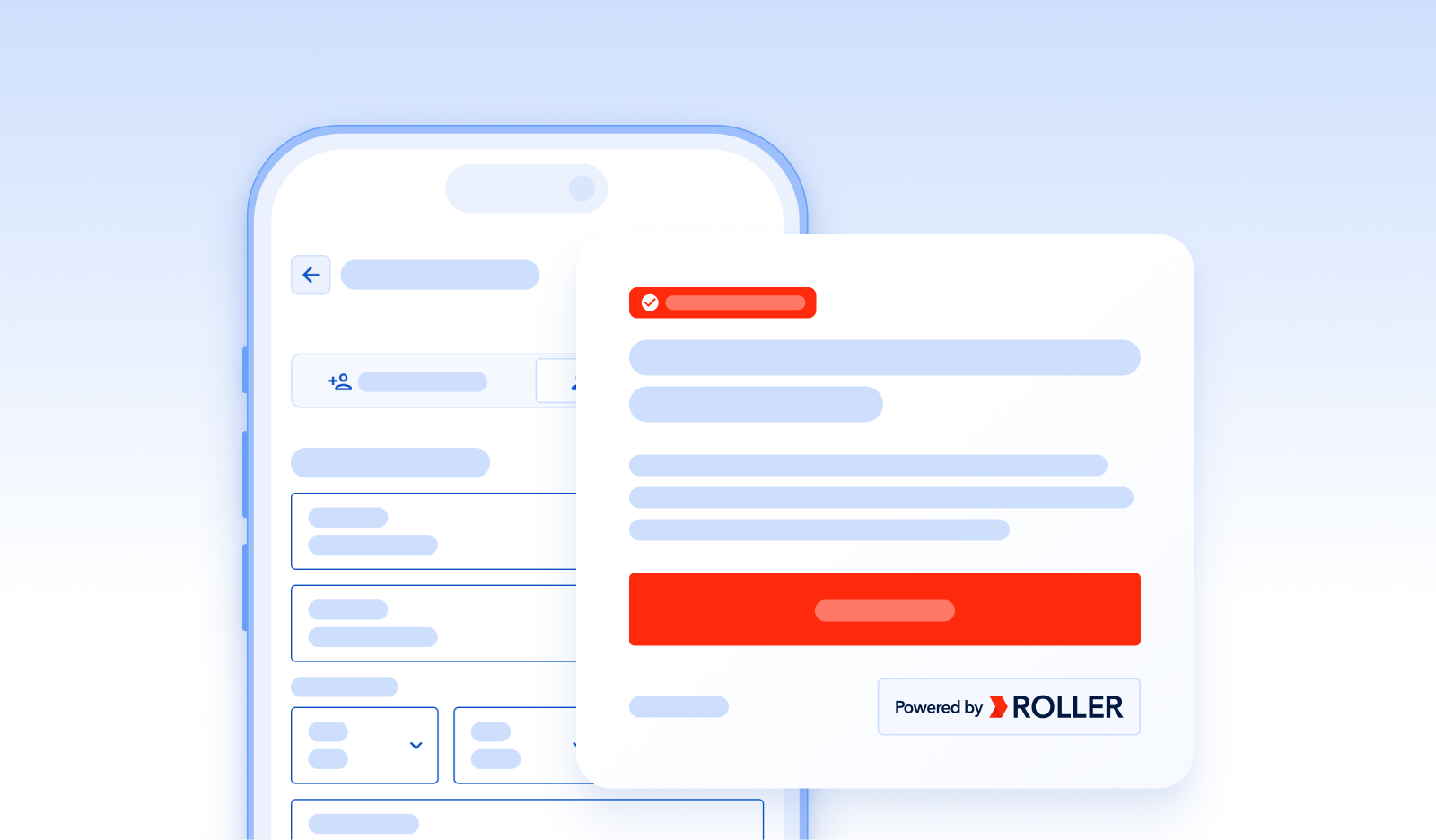
Waive Goodbye to Long Check-In Times With ROLLER’s Streamlined Online Waivers
Enhance your guest experience
Get free education, tips and inspiration to help you run a successful venue.
