Is Your Venue's Hardware Sabotaging Your Guest Experience?
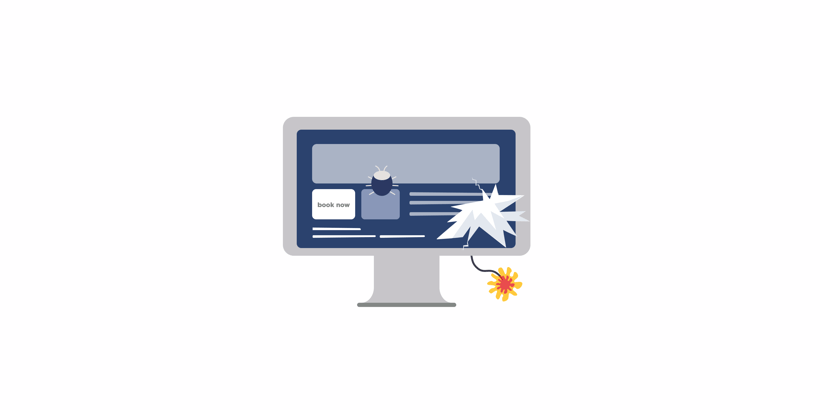
Buying hardware for your venue is not sexy. It's like buying a dryer or a mattress. Nobody wants to do it, but you use it every single day. And while the process of buying hardware that will support your venue is less appealing than some of your other capital expenditures, it is just as critical that you pay close attention to the details, or run the risk of sabotaging your guest experience.
Here are four considerations, and mistakes that are often made, that you should make note of when shopping for hardware to support your technology.
Saving money vs. buying for the future
Getting a deal always feels great. Calculating how much you have saved is a full time hobby for some. However, oftentimes the amount that you save on the front end is offset by how much you end up spending down the road. As a rule of thumb, consider the next three to five years when looking to make a hardware purchase. Is it likely to last you the full five years, or are you going to find yourself replacing it before then? If that’s the case, consider newer technology, more premium brands, and stronger durability that you can count on paying for today and continuing to reap the benefits tomorrow. Consider the saying, “A poor man pays twice,” and ask yourself, can you afford to buy cheap? A slow or malfunctioning computer not only is bad for your operations, it gives a poor perception to your guests when things aren’t working the way they should be.
Buying residential-grade vs. commercial
Along the same lines of the pitfalls of looking for a good deal, residential-grade hardware will usually come out to be more economical than commercial-grade, but not without detractors. Big box retailers can usually provide similar type of hardware to what you need at a notably lower cost, and on the surface level it may appear to be the same, but if you are installing hardware in your venue that will get used by multiple people - employees and guests alike - over the course of a single day, while running for longer hours and processing more memory, keep in mind that consumer retailers generally target residential buyers. You aren’t putting a new computer in your den or home office, and you need a distributor who tests their hardware in commercial-grade settings, which include the increased aforementioned uses, along with durability and waterproofing, which will come in handy with its increased exposure.
Buying based on specs vs. what is recommended
Not all brands provide an apples-to-apples comparison. When looking at the specs of the devices you are buying, keep in mind that different brands may manufacture the devices differently, resulting in different functionality from what might appear to be identical on the surface. This also ties into the first point of saving money, because the costs you may save up front not only will turn into increased costs down the road when you need to upgrade to the best recommended hardware, but your guest experience will take a hit in the meantime. For instance, do you use handheld scanners that allow you to check in guests via barcode or QR code who purchased online? If you buy off-brand, generic, or anything aside from the scanners recommended by the software that will be utilized, there may be additional components required that are not defined by the scanners’ specs that will slow down the process. This of course results in longer lines, a slower operation, and more frustration, which reduces overall guest satisfaction.
Relying on WiFi vs. ethernet
WiFi is great. And it’s just about everywhere. Coffee shops, airplanes, theme parks. From a consumer standpoint, you absolutely should invest in WiFi that you can offer to your guests for free. In venues like family entertainment centers and trampoline parks, parents can bring their kids and their laptops, and get work done while watching their kids at the same time. For active social media users, they can more easily share their experience with their network, broadening your reputation. And from a marketing standpoint, you can easily capture your guests’ email address for future marketing opportunities.
All those benefits aside, any hardware that powers your business should be connected via ethernet vs. relying on WiFi. By using actual cables instead of relying on your carrier’s signal, you reduce the risk of the internet going out. Without internet, your venue loses so much capability for operations, including one of the most important: selling. Don’t leave that to chance or to a spotty WiFi signal, even if you invest in boosters that strengthen the signal throughout your venue. Anything that connects to the internet should be connected via ethernet.
Are you making any of these mistakes when it comes to your venue’s hardware? Don’t let the thrill of saving money end up costing you more in the end, both in dollars and in guests. Poorer quality hardware diminishes more quickly over time, requires more maintenance, and gives a poor impression to your guests. If you are considering hardware that does not align with the software that it will be powering, talk to your software provider to determine if it is the best option and if it can be supported.
You might have top of the line software, but if your hardware can’t support it, the quality, and guest experience, will diminish.
Related articles

.png)
What the 2025 Pulse Report Reveals About Guest Booking Behavior at Attractions
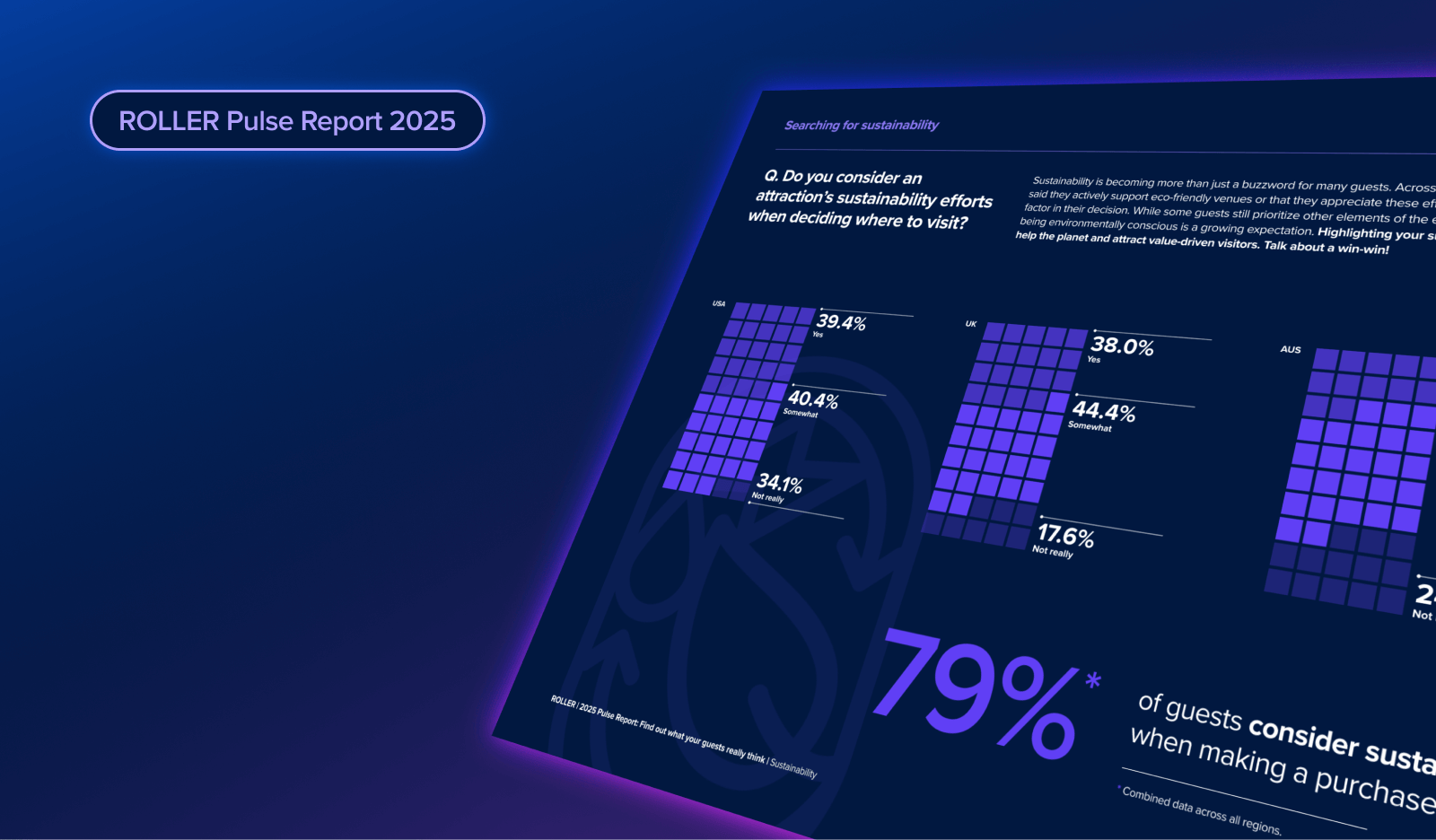
2025 Pulse Report: How Sustainability Is Shaping Guest Expectations
Enhance your guest experience
Get free education, tips and inspiration to help you run a successful venue.