ROLLER HQ: Six Features to Save Multi-Location Venues Time
.png?width=820&name=How%20Multi-Location%20Venues%20Can%20Save%20Time%20with%20ROLLER%20HQ_Social(2_1).png)
Efficiency and time management are pivotal for busy operators who manage multiple owned or franchise locations. With a centralized ROLLER HQ account, you can maintain consistency in your product offerings, staff experience, and branding while avoiding manual errors and duplication of effort across locations.
We’ve summarized the top time-saving HQ features to demonstrate how ROLLER helps multi-venue operators streamline venue management.
1. Standardize your product offering
Creating the same products over and over for each of your venues is an unnecessary duplication of effort. With HQ, you can set up a product once and make it accessible for every venue, or pick and choose which venues can access it. You can also customize which product fields can be edited by your venues. This ensures your product catalog remains organized and up-to-date across all locations and reduces the risk of manual errors or inconsistency in your offering.
Available on HQ Lite.
ROLLER's HQ account is one of the biggest benefits for multi-location parks moving to ROLLER. It saves so much time creating and editing products across locations and ensures guests have a consistent experience with our brand.

2. Update your product offering
Don’t waste time manually editing individual tickets, retail items, or menu options across your venues when your product range inevitably needs updating. You can bulk edit your products and customize which venues to apply the change to, eliminating the need for manual adjustments at each venue and giving you the flexibility to update products across locations instantly.
Available on HQ Pro.
HQ has been tremendous. Any changes that I do, any pricing updates, I can do from HQ. It’s just easy – one change across the board, that’s all it takes.

3. Manage when products are available for purchase
ROLLER’s product schedules help you set the days and times that your products are available for purchase. For example, if you offer session-based activities throughout the day, you can configure your products to be available for sale every 90 minutes. Or, if you only want to run parties on the weekends, you can ensure they can’t accidentally be booked on a weekday.
With HQ schedules, you can create product schedules to apply across your venues rather than configuring them one by one. Simply create a single central schedule, and ROLLER will automatically adjust it to suit each venue’s opening hours. This eliminates manual admin work for you and your staff while ensuring consistency in your offering across locations.
Available on HQ Pro.
4. Roll out offers and promotions at scale
Whether creating off-peak discounts or launching a holiday special, you can boost revenue and get valuable hours back in your day by applying discount codes to HQ products. This enables you to quickly roll out promotions across all locations or test different offers at different location groups to see which gets better traction.
Available on HQ Pro.
Look for software that makes your and your franchisees' life easier so that they can focus on the important stuff that has to be done on the ground. ROLLER is exactly that software.

5. Maintain consistency across devices
Create a standard point of sale (POS) template to make life easier for staff working across your venues. That way, your team can work efficiently, regardless of which venue they’re rostered for, and you can quickly update your POS menus anytime.
You can do the same for self-serve kiosk devices to maintain consistency, save time, and provide a standardized experience for guests at every venue.
Available on HQ Pro.
6. Standardize staff permission levels
Security and access control are paramount for multi-venue operators, and ROLLER HQ's permissions provide granular control with ease. You can create custom roles to be used across venues, saving you time creating that role in each venue’s account and ensuring access is consistent & secure. For example, you could create a General Manager role with a custom set of permissions and enable all your owned venues to use that role. You could then create a Franchise Manager role with a slightly different set of permissions for your franchise-owned venues. This also means when you need to change those permissions, it updates instantly for all staff assigned to that role.
Available on HQ Pro.
Get started with ROLLER HQ
ROLLER HQ is not just a solution; it's a strategic tool for multi-venue operators seeking streamlined operations, brand consistency, and time savings. Join the ranks of industry leaders like Chipmunks and Altitude by incorporating ROLLER HQ into your venue management toolkit. Your time is valuable – let ROLLER help you make the most of it. Contact your account manager or ROLLER’s support team to upgrade.
Not a customer? Get a demo today.
Related articles

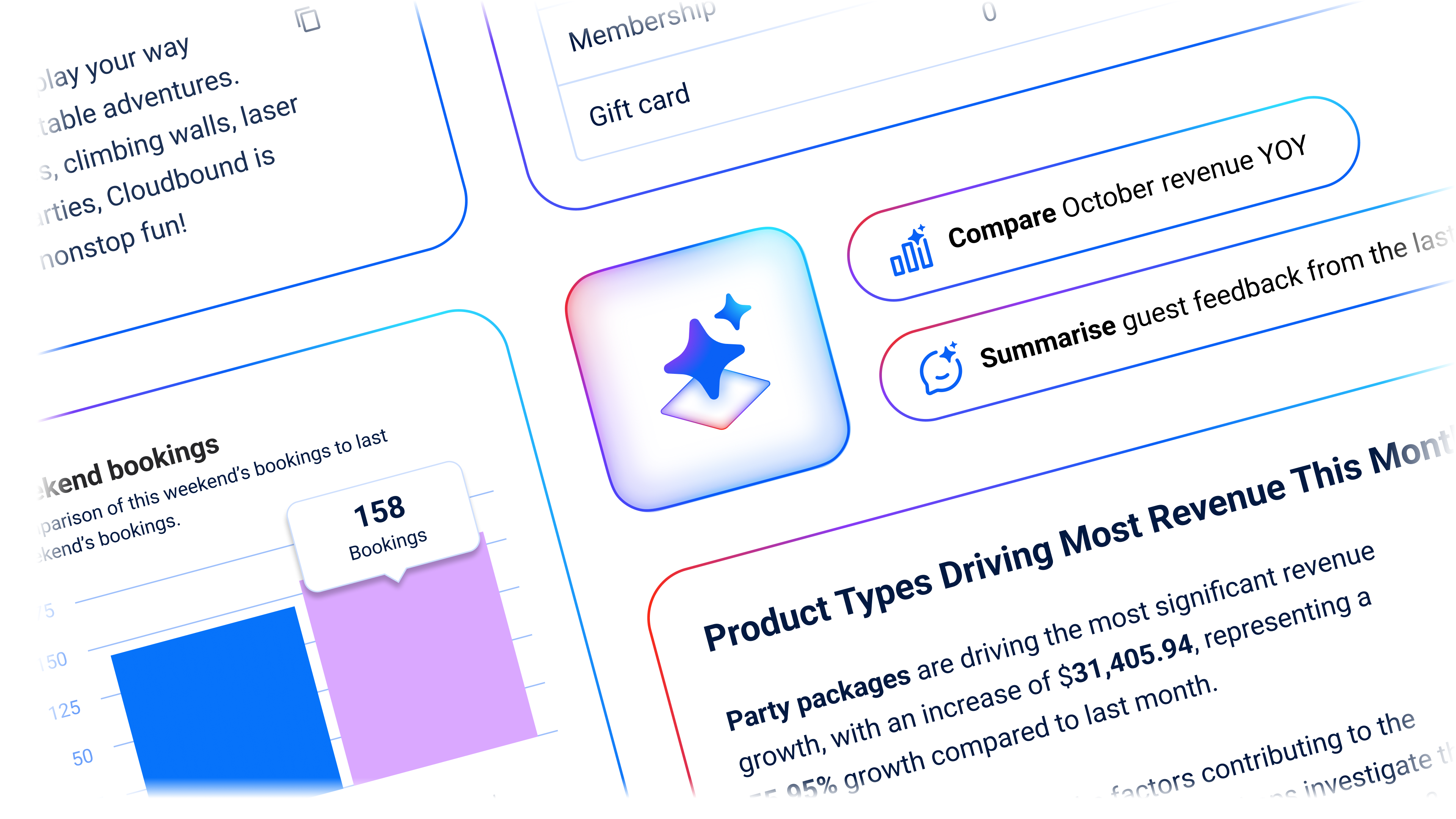

What Every Venue Needs to Know About Birthday Parties (from a Parent and a Pro)
Enhance your guest experience
Get free education, tips and inspiration to help you run a successful venue.
