.png?width=820&name=Product%20updates-may%20(1).png)
Enjoy this short video demonstrating this months ROLLER updates including Capacity management + Keyboard shortcuts + Booking limits + Gift card enhancements + API enhancements.
This release includes:
- Daily capacity enhancements
- New redemption view
- Blocked capacity notes
- Keyboard shortcuts
- Booking limits
- Selling discounted gift cards
- Refunding to gift cards
- Updated online gift card view
- Updates to gift card reporting
- API updates
Video transcript
Capacity management
First up this month are some fantastic new features and enhancements that’ll make it easier for you to operationally manage bookings and venue capacity.
Daily capacity enhancements
Let's start with the Daily Capacity page. We’ve enhanced this page, making it easier for you to review key capacity information at a glance such as available, booked, overbooked and blocked capacity.
As you can see, we’ve replaced the green, yellow and red capacity availability shading with a single color gradient to make it easier for staff to quickly scan visually. The darker the colour, the more bookings in that block. Overbooking and blocked capacity have also been updated like this.
We’ve added a new hover state to both the cells and rows here to present summary details of the timeslot or location. Hovering like this on the location provides an aggregated summary of the total bookings and expected attendance.
Finally we’ve increased the width of cells and adjusted settings for small screens so that the information displayed in each cell can be clearly read.
New redemption view
Next is the new Redemption view which has been a highly requested feature by many customers. This new view enables you to see exactly which bookings and tickets have been redeemed and to navigate to any associated booking easily.
We have added this feature to both the Daily Capacity and Calendar pages in Venue Manager. I’ll quickly show you how that works.
Enabling the “show redemptions” toggle on this Daily Capacity page adds redemption data to the page and again the new hover state will show this redemption information.
Clicking on a session time will show redemption information here in the summary panel and you can filter this list by this redemption status.
Note that this data is current at the time the Daily Capacity page is loaded and this time is shown here at the top of the page. To update the data just click this refresh link.
Redemption data is also available in the Calendar page by selecting a day from the calendar like this and within the booking summary here.
Blocked capacity notes
Finally to round out these enhancements we’ve added another highly requested feature - notes for blocked capacity. Notes allow you to record information or comments about why capacity has been altered.
Again hovering on a blocked capacity block will display the time period, capacity allocation and the new notes information.
These updates are live and available to all customers.
Keyboard shortcuts
Next is keyboard shortcuts in Venue Manager. To help you get your work done faster, we have added support for some great time saving keyboard shortcuts in Venue Manager.
These shortcuts can be used on any page in Venue Manager to instantly access frequently used features and pages including global search, create booking, go to reports and switch venue.
You can display the list of supported shortcuts at any time by simply using the shortcut ALT + / on windows or OPTION + / which is the question mark key.
Give it a try - keyboard shortcuts are live in Venue Manager and available to all customers.
Booking Limits
Next is an important new validation to limit the size of bookings and ensure bookings are not created which impact the performance of the platform.
From now on a single booking may include a maximum of 50 line items and a maximum combined quantity of 4000 tickets.
In that event that a booking exceeds these limits, you will be presented with an error notification like this.
Simply reduce the quantity of items or tickets to continue.
This applies to bookings created in any channel including POS, Online Checkouts, Venue Manager and via our API’s.
This validation will prevent the creation of excessively large bookings which impact platform performance and ensure stability for all users.
Gift card enhancements
Next is a range of gift card related enhancements to help you better sell gift cards and process refunds.
Selling discounted gift cards
We’ve added functionality to discounts to allow you to create codes for gift card products so that you can run promotions such as buy a $100 gift card for $50.
To create a discount code for gift cards, head over to Products > Discounts in Venue Manager.
Enter the discount amount, select gift cards and choose the gift card product which the discount will apply to.
Discount functionality enables you to manage where these discounts are available and when they can be applied as well as which staff members have permission to create discount codes.
As part of this update we have added validation to prevent the purchase of new gift cards with another gift card to prevent fraud on discounted gift cards and we have removed the ability to apply custom discounts at POS to gift cards.
Refunding to gift cards
Next we’ve added support in both POS and Venue Manager to create and refund onto a new gift card within the refund flow. This is another highly requested enhancement - we’ve heard your feedback and actioned it.
When refunding a booking you can now refund funds to a new gift card like this.
To enable this feature you need to complete a configuration step in Venue Manager to define which gift card product ROLLER uses when refunding onto a new gift card. We recommend creating a new gift card product for this use case of performing refunds, then navigate to Settings > Account > Payments and select this gift card here.
Updated online gift card view
Next are several design improvements to the webpage a recipient interacts with to claim their gift card.
Venues can now customize the default message displayed on digital gift cards and provide relevant instructions to the gift card recipient on where and how to redeem them.
To customise the gift card text, navigate to the product in Venue manager, and enter instructions in the Redemption text field.
We’ve also updated the online gift card view, to make the page more printer friendly.
Updates to gift card reporting
Rounding out these gift card enhancements is a reporting update to support the sales and revenue recognition of discounted gift cards.
We’ve new revenue recognition logic to support discounted gift cards and added a discount multiplier column to the gift cards report in order to proportionally recognize revenue related to a discounted gift card.
These updates are live and available to all customers.
API updates
Finally this month are further enhancements to our API’s.
We’ve updated the RESTful API, adding support to the create booking endpoint for additional payment methods.
Previously, you could create a booking with a credit card or cash payment method and you can now also use Cheque, Bank Transfer and Other.
Next we’ve also created a new redemption endpoint in our RESTful API to support external systems that need to record ticket redemptions such as gate and access control providers.
Finally we’ve updated the DATA API to add booking location data to the revenue endpoint. We’ve added CompanyId and BookingNotes to the Booking Items endpoint and we’ve added voucher funds-received to revenue endpoint.
These updates are live and available to all customers using our API.
Related articles
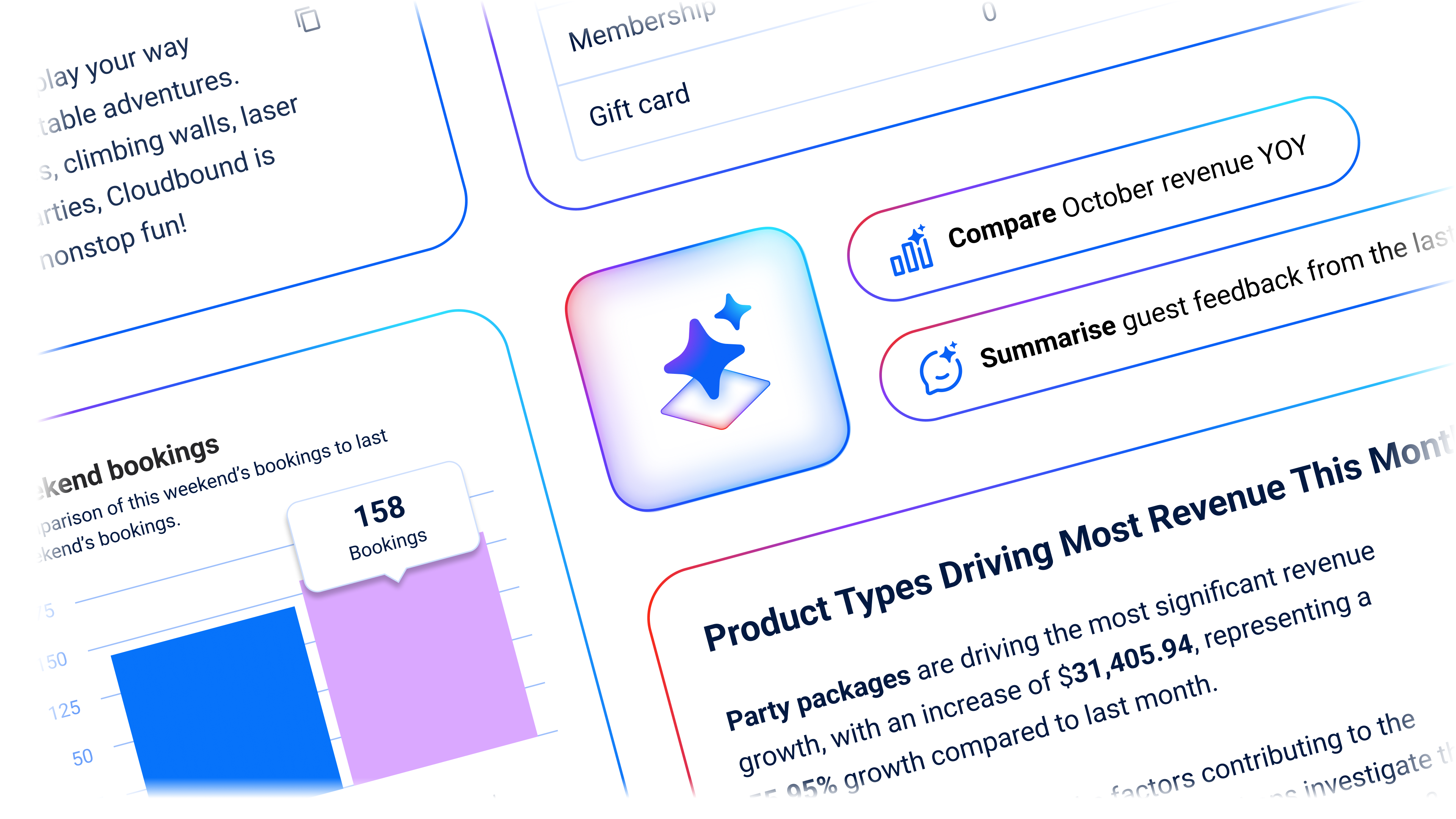


November 2024 Product Updates: A Deep Dive into the Online Checkout
Enhance your guest experience
Get free education, tips and inspiration to help you run a successful venue.
