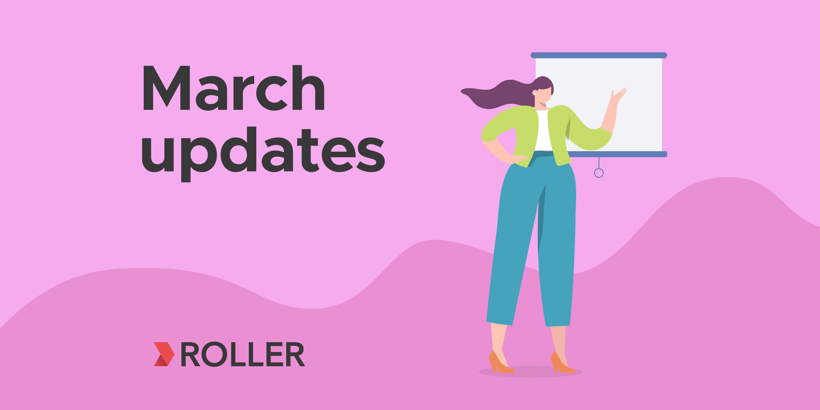
Enjoy this short video demonstrating this months ROLLER updates including ROLLER payments in SSK + waiver enhancements + privacy updates + deleting guest data + Windcave POS integration.
This release includes:
- ROLLER payments in SSK
- Waiver enhancements
- Privacy updates
- Subscription opt in update
- Deleting guest data
- Windcave POS integration
Video transcript
ROLLER Payments in SSK
First up his role the payment support for self serve kiosk.
We're happy to announce roller payments is now available for rollers self serve kiosks. The self serve kiosks are a great tool of parks to improve efficiency, reduce labour costs, and increase revenue.
The integration of roll the payments add support for a world class unified commerce payment solution, which delivers flexibility of payment methods, advanced fraud protection tools, the highest level of security and coverage in over 25 countries.
This enhancement is live and available to all venues using roller payments. If you would like to get started with roller payments or self serve kiosks, please contact our customer success team.
Waiver Updates
Explainer Image
The first is the ability to add an explainer image to your waiver, they say a picture can paint 1000 words and when it comes to Venezuela, an image can convey key safety concepts more efficiently than a block of text.
We've added support for explainer images in waivers. When it gets signs away that either via the way the kiosk or the online waiver. They presented this image directly before the way the text and setting up an explainer image is simple and can be done from the way the details page in venue manager.
Improved the behaviour of hyperlinks & waivers
Secondly, we've improved the behaviour of hyperlinks and waivers. Previously, when it gets used away the kiosk and clicked on a hyperlink in the waiver ticks. This opened the website in the same browser window and exited the way the flow.
So we've updated the way the Kiehl's to ensure when it gets clicks on a hyperlink in a way the kiosk the link opens in a modal window. Without any controls to input a URL, the modal can be easily closed returning to get back to exactly where they were in the wave of flow.
Similarly, we've updated the online waiver to ensure that when it gets clicks on a hyperlink in the way the text, this will open a new browser window. These enhancements are alive and available to all customers. If you would like to find out more about waiving kiosks, please contact support.
Privacy Updates
Delete Guest Data
Next updates relating to privacy of guests data to help venues manage the growing number of regulations relating to the protection of data. We've implemented a number of enhancements that will help venues implement best practices and manage compliance with these regulations.
The first enhancement enables you to delete guest data from roller. These data protection regulations enable guests to request the removal of all the identifiable information from your systems to help venues comply with the requests efficiently. We've developed functionality to automatically obfuscate this data from rolling.
I'll quickly show you how that's done. Find the guest record and venue manager and then click Delete. Following this action, roller will automatically process the request and notify the venue when complete when it gets record is deleted, roller obfuscates the guest data by randomising all personally identifiable data in the guest record memberships, bookings, tickets, activity stream and waivers. This includes first and last name, email address, phone number, date of birth, and address.
The personally identifiable data is obfuscated to ensure reporting is not compromised. And this enables API consumers to also update their data stores following the guests request for deletion.
New Marketing Field
The next enhancement is a new field to describe what the guest is opting to receive in some countries. venues that want to use personal information for marketing purposes are required to explain in detail how the data will actually be used.
To add this explanation. In venue manager, navigate to Settings policy. Use this subscription opt in explanation field to provide your guests with a detailed explanation of how their data will be used when they subscribe.
Finally, we've added new fields to allow you to input your privacy policy and configured confirmation emails relating to guest data deletion. To configure your venues privacy settings. In venue manager, navigate to Settings account policy. Under privacy, add the URL for your privacy policy. This link will be displayed to guests in the online checkout.
Under privacy, you can also add an email address for privacy notifications. combination of any guest data deletion will be sent to this email these privacy updates alive and available to all customers.
Windcave Integration
Next is the Windcave pause integration. we've integrated the Windcave cloud payment terminal with both roll up pause and self serve kiosk applications. Windcave, previously known as payment Express, offers payment processing services via numerous global acquires in Europe, Asia, and North America.
Related articles
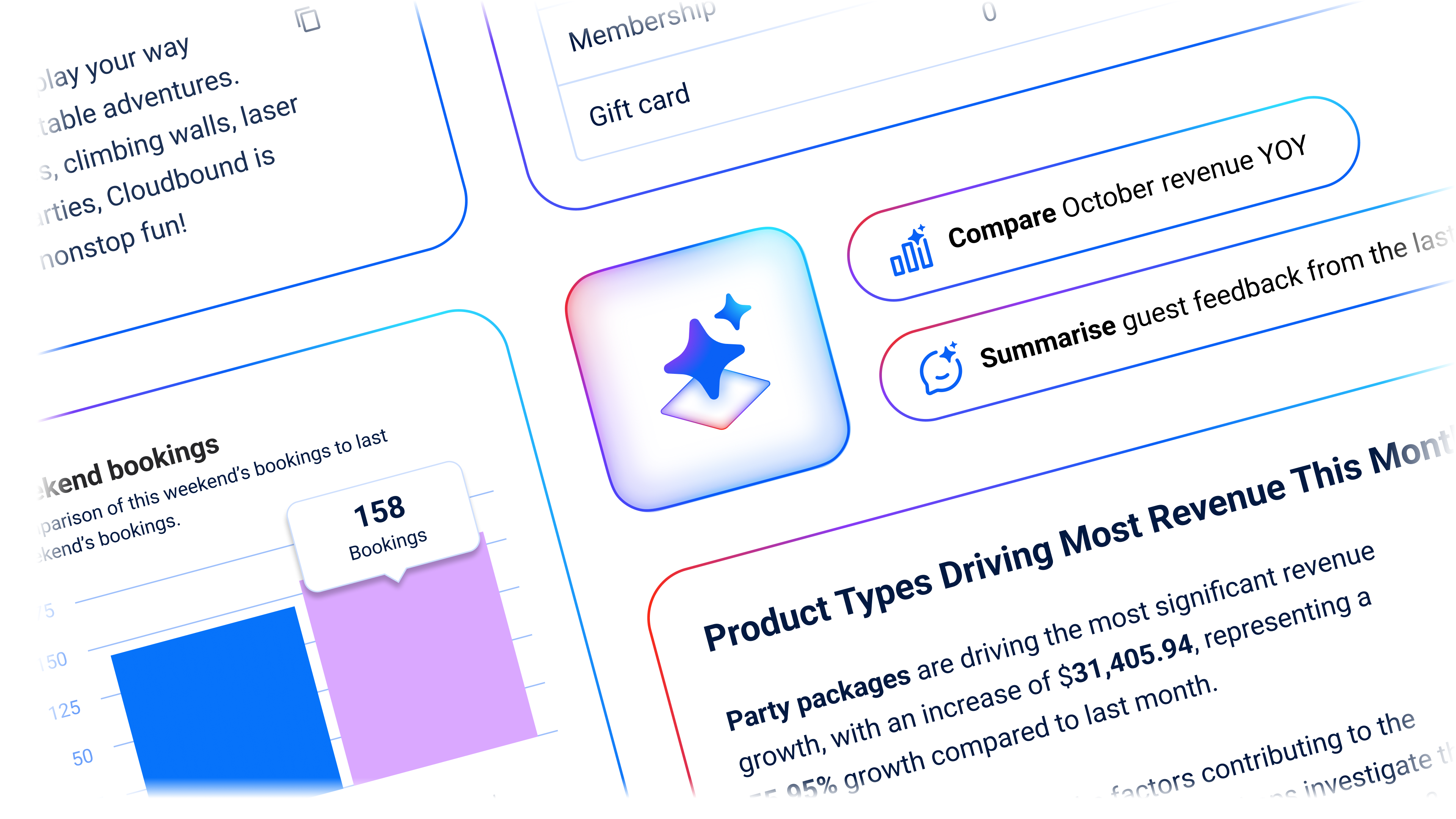


November 2024 Product Updates: A Deep Dive into the Online Checkout
Enhance your guest experience
Get free education, tips and inspiration to help you run a successful venue.
