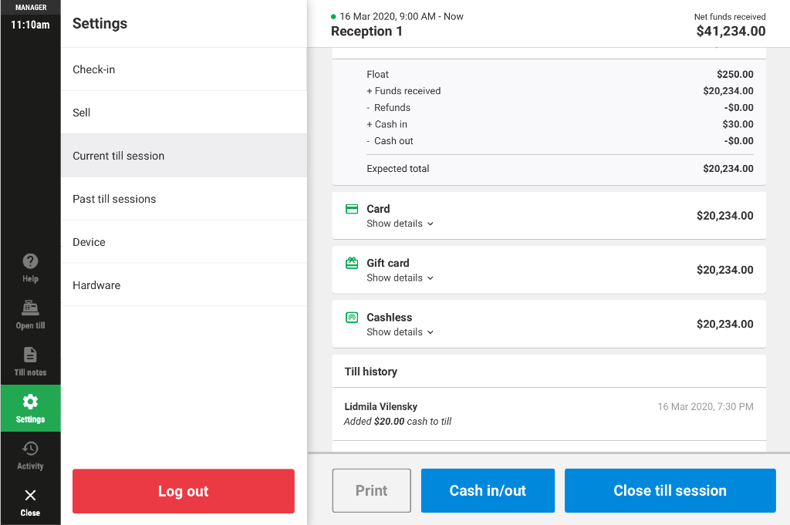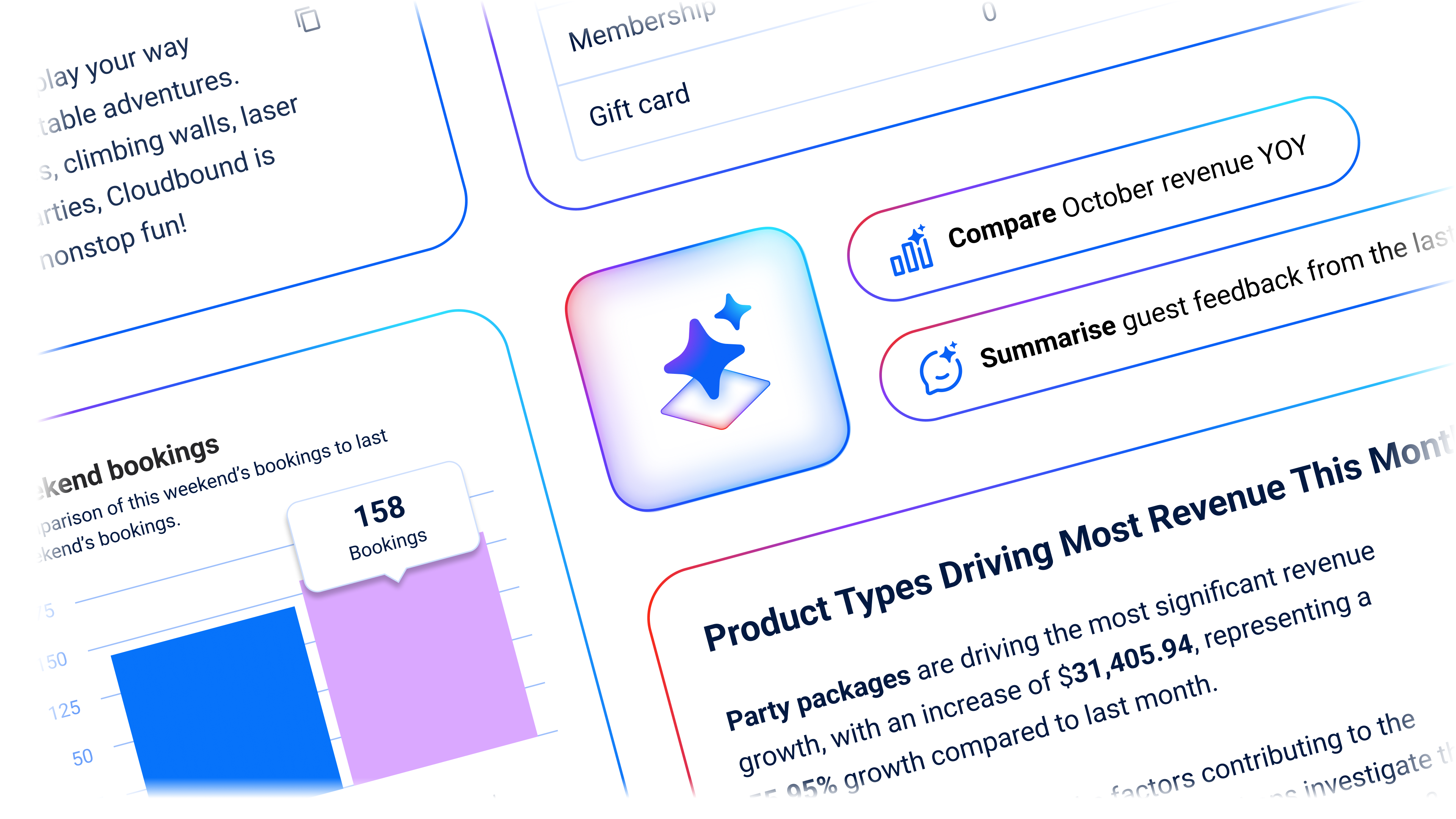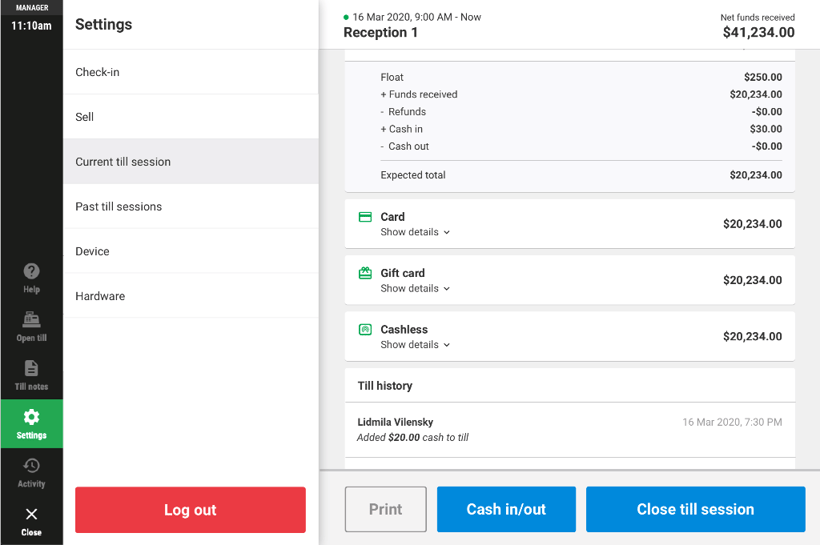
Entered an incorrect cash figure when till balancing a till?
Edit it directly in POS with this new enhancement.
We've completed a major update to till sessions in POS to improve the user interface and add the ability to edit a closed till session.
What's new?
New user interfaces
A complete redesign of the Current and Past till session interfaces in POS improves the usability of these key everyday functions.
They enable staff to quickly review and find past till sessions in order to view the net funds collected, the breakdowns of payment methods and any variances in till session.
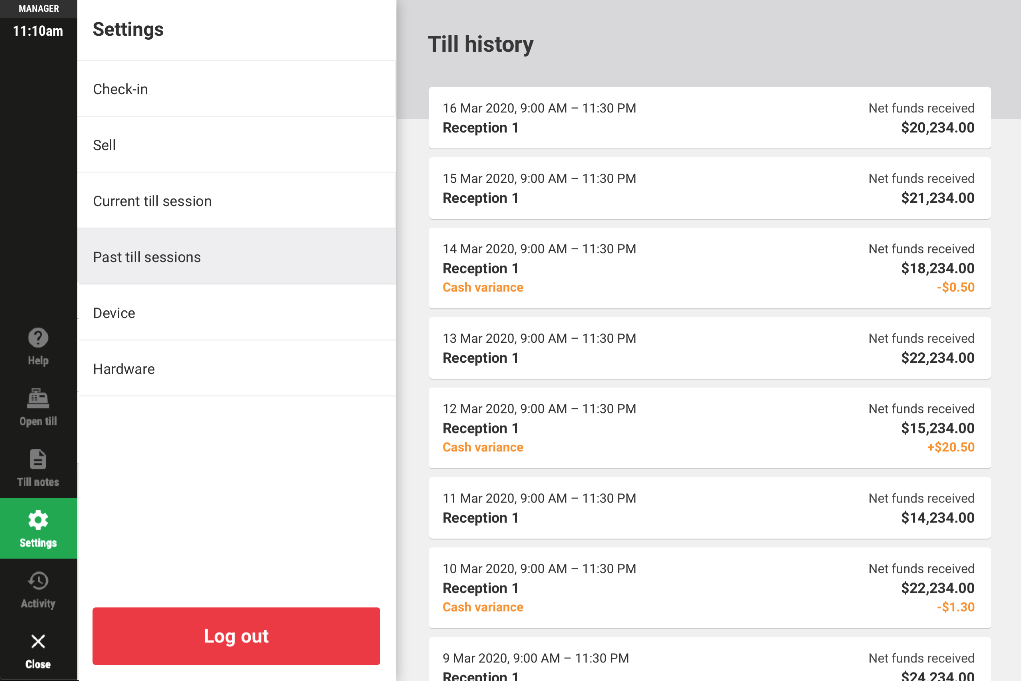
Edit a till session
Finally! Staff can now edit a closed till session at POS.
Find the till session to be edited from the Past till sessions screen and click the Edit till session button. Simply enter the new final cash balance and each edit of the cash balance will be added to the tills notes to all record historical changes.
A new role permission has been added to manage access to this function.
Balance variance warning
We've implemented a warning when a cash variance is entered to prevent errant values being entered.
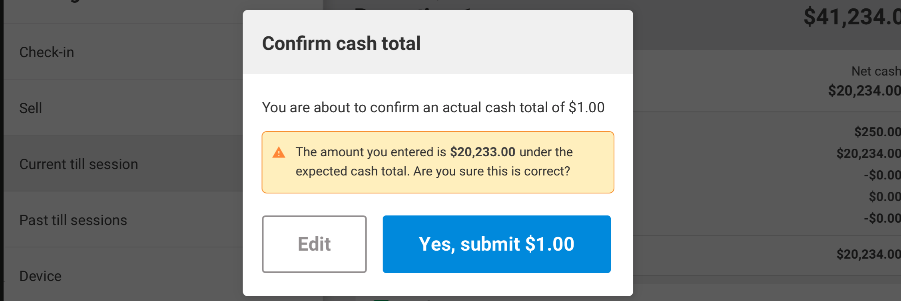
What's next
Find more information here about - Opening, closing and editing POS till sessions.
Related articles
Enhance your guest experience
Get free education, tips and inspiration to help you run a successful venue.