How To Use Guest Feedback To Grow Your Business
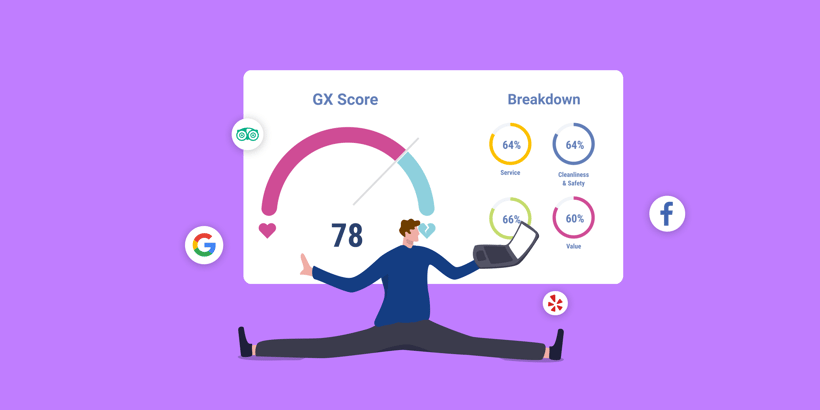
Welcome to the fourth and final episode of our Guest Experience webinar series!
In the first episode of our Guest Experience Webinars, we spoke about the importance of creating a feedback culture and the value it can provide your business.
In the second episode, we explored methods to effectively collect guest feedback and how to avoid some pitfalls in standard feedback collection methods.
In the third episode, we explored how to effectively manage guest feedback to turn critics into fans, improve your business’ image and attract more guests to your venue.
In this final episode, we want to combine everything we’ve learned and explore how you can use guest feedback with our guest sentiment analysis tool, the GX Score, to grow your business.
Use the right tools to collect insightful, actionable guest feedback
The “jobs to be done theory” in tool creation
Before your venue can collect any feedback, you must have the proper feedback collection tools in place.
One of the product management theories guiding the creation and continual improvement of ROLLER's GX Score is the “jobs to be done” theory. It is used to gain an understanding of what customers really want out of a product. And through this understanding comes the knowledge required to create products to accomplish this goal.
People don’t buy products because they want that product; they employ them to solve their problems or achieve their outcomes. And this is what we base and build our GX Score offering around.
The “jobs to be done theory” in your venue
Similarly, when collecting guest feedback, it’s essential to focus on the outcomes that your guests are after. In most cases, for our industry, that’s connecting with friends and family, sharing memories, or being entertained.
Various factors go into creating an experience that delivers on those outcomes, and the collection of thorough guest feedback is your first step to getting there.
Use a tool that collects both qualitative and quantitative feedback
Rather than assuming what your guests want, the GX Score breaks down each aspect of their experience and measures it in two ways:
- Qualitative feedback, and
- Quantitative feedback.
Qualitative feedback is the open feedback you hear from your guests. It’s the comments and first-hand experiences. Qualitative feedback helps you to understand the problem.
Quantitative feedback is the feedback you receive, but it’s constrained and in much larger volumes. Quantitative feedback helps you validate assumptions or hypotheses from what you have gathered in qualitative feedback by adding more feedback to the mix.
To create experiences that guests love, you need both types of feedback. And so we built the GX Score to collect this feedback for you.
Qualitative feedback
For qualitative feedback, we provide guests with an open comment field. You are probably also doing this through 1:1 conversations with guests at your venue.
Quantitative feedback
For quantitative feedback, we provide four key categories of feedback with a scale to rate each one. They are:
- Service,
- Facilities,
- Safety and cleanliness, and
- Value for money
After gathering this data for you, the GX Score helps you analyze this information and see patterns in feedback. You can isolate problems more easily from here and get a broader picture of your guest experience.
Why is it important to collect feedback via multiple feedback types?
1. Multiple feedback types give the clearest results
One of the critical aspects of using the GX Score is capturing that quantitative data and getting a clear picture of what is happening at your venue rather than just having a gut feeling from a few conversations.
When all the positive and negative experiences are weighed, and ROLLER provides you with a GX Score, you will clearly see and understand your overall guest sentiment.
However, we would still encourage venues to speak to guests, so they have a broader sense of the qualitative feedback they receive, as more feedback gives more precise results.
2. More data = more insights for business growth
Finally, the more data you can collect, the more confident you can be in a hypothesis and the quicker you can make changes. The industry average response rate for guest surveys is around 5%, and the average response rate for the GX Score is 15%.
So with the GX Score, you can gather data 3x as fast and make changes to your venue in a third of the time it typically takes. It might not sound like a sexy feature, but the reality is the faster you can learn, the greater chance you have of adapting to guest preferences.
Why is knowing the context of guests’ feedback important?
1. Every guest wants something different from your venue
When you think about creating experiences, you first need to consider the outcome your guests are looking for, then consider the context in which they buy and experience something.
When you understand the context, you understand the experience they are after.
What’s important to a couple visiting your venue for a date will differ from a family with teenagers or a family of young children. Likewise, minor details like who, what, where, when, and how are vital as they provide further context.
For example:
- Who bought a ticket?
- Who were they with?
- What activity did they purchase?
- Was it a birthday party event or a session pass?
- What food and beverage did they purchase?
- When did they arrive?
- How many times have they visited your venue?
- How much have they spent with you?
2. Context helps you better respond to feedback
Knowing all of this information is helpful in firstly being able to respond to guests that provide you with negative feedback, but secondly, in isolating where you can make improvements.
Suppose you have guests that continually provide negative feedback on party bookings when a particular staff member is a host, and your venue is at maximum capacity. In that case, you now have much greater context regarding the problem rather than just receiving negative feedback from a guest without knowing what they’re referring to.
ROLLER makes identifying problems easy by filtering feedback in the GX Score by product, feedback rating, when it was received, and more.
What can venues do to help grow their business through guest insights?
1. Adopt tools that will help pinpoint, and improve any issues
Being able to clearly understand where improvements must be made is very important.
It’s natural to want to jump to solutions as soon as you hear a problem. Still, it’s essential that you determine what the problem actually is and what causes the problem, as it might just be a one-off that couldn’t have been avoided and likely won’t happen again.
Looking over a more extended period, with an extensive data set of feedback, helps to give you much more confidence regarding the problem and its importance.
ROLLER’s Guest Insights Dashboard can help you with this. It gives you a view of your performance over time, so you can see whether your guest sentiment is improving. You can also view any trends in days of the week, how staff members perform, as well as which aspects of the guest experience need improvement.
2. Promptly action any required changes/ improvements
That age-old saying “if it’s not measured, it’s not managed” rings true; delivering an exceptional guest experience is the most crucial element to business growth, so it shouldn’t be left as guesswork.
Venues should keep score of how they’re performing over time. And from this, they should make constant adjustments to service, products, price, or facilities as soon as they are sure there is a problem to stay competitive and deliver exceptional guest experiences.
If you’re using ROLLER now, you can start collecting guest feedback right away from within our ROLLER Venue Manager, it only takes around 5 or 6 minutes to configure, and it’s completely free, so give it a go!
If you LOVE the sound of creating happy guests and using the guest experience score to grow your business, you can find out more info by visiting www.roller.software, and from there, you can reach out to us if you have any questions or get started with a demo.
Thank you for listening, and we hope you enjoyed the webinar series!
Related articles

.png)
What the 2025 Pulse Report Reveals About Guest Booking Behavior at Attractions
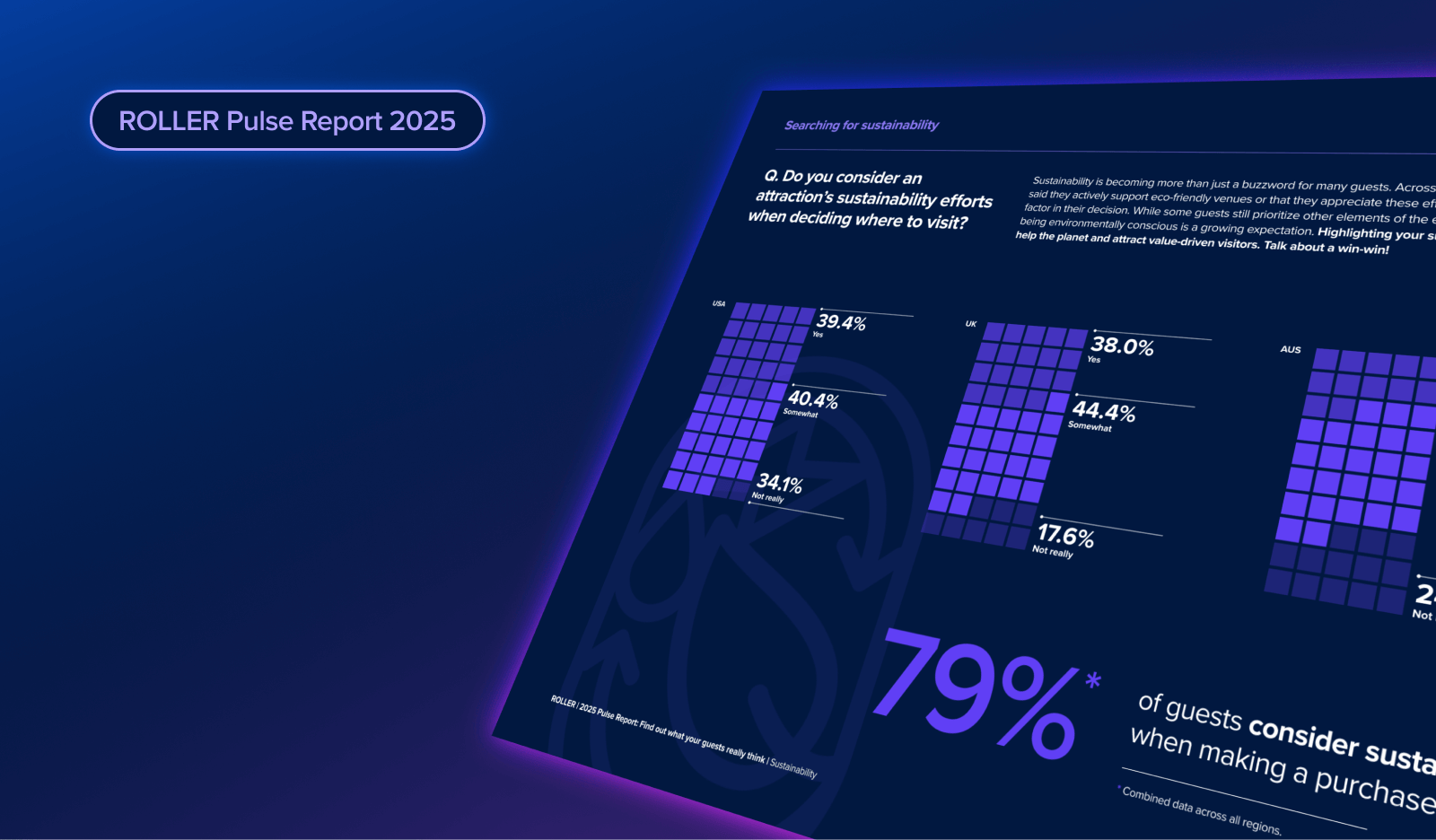
2025 Pulse Report: How Sustainability Is Shaping Guest Expectations
Enhance your guest experience
Get free education, tips and inspiration to help you run a successful venue.
