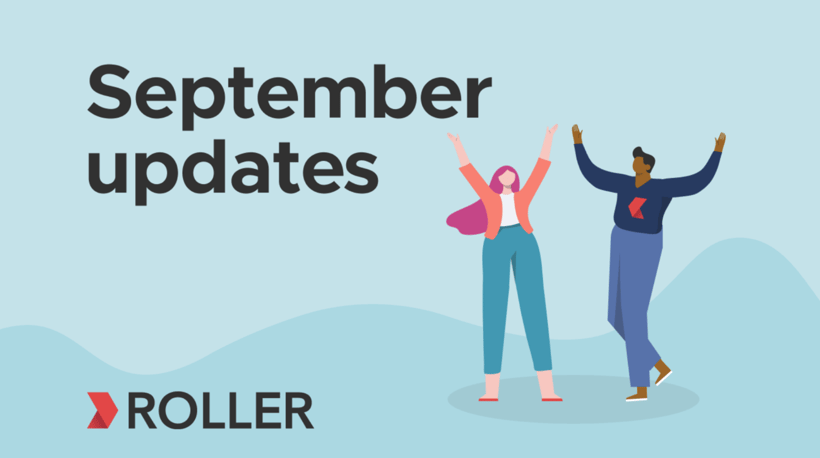
Enjoy this short video demonstrating this months ROLLER updates including ROLLER Payments + Membership enhancements + Discount code fraud + POS ticket redemption + Global search + API key management + Forms for Lite plans.
This release includes:
- ROLLER Payments
- Membership enhancements
- Discount code fraud
- POS ticket redemption
- Global search
- API key management
- Forms for Lite plans
Video transcript
ROLLER Payments eCommerce plans
We’re excited to announce that venues can now implement ROLLER Payments for online processing, and retain their current terminals and existing payment provider for card present processing.
This enables venues to realise the significant benefits of ROLLER Payments advanced fraud prevention tools, offer guests the widest range of payment methods including buy now pay later services, improved authorisation rates and provide guests with the best online payment experience.
We’ve also enabled support for capturing recurring Membership tokens at POS so that these venues using ROLLER Payments for online processing can now offer Memberships!
Yes you heard that correctly - you can create recurring memberships at POS if you implement ROLLER Payments for online processing.
This is a massive announcement for those customers that are locked into contracts with payment providers for terminals. You can now sell recurring memberships, improve your online conversion rate and guest experience.
Please contact our Customer Support team if you would like further information about this ROLLER Payments offer.
Buy Now Pay Later support
Next is support for Buy Now Pay Later services.
We are pleased to announce venues using ROLLER Payments can now offer Buy Now Pay Later services including AfterPay, Affirm and ZipPay.
Buy Now Pay Later is an increasingly popular payment option that allows your guests to purchase products or services from your venue today and pay in future instalments.
Buy Now Pay Later services are a great way to attract new guests, increase average spend and stay ahead of the competition. These services are available in selected countries and incur additional charges - please contact our Customer Support team if you would like further information.
Guest address verification
Next is address verification support which is a handy tool to combat online fraud.
Venues using ROLLER Payments can now implement an added layer of protection by requiring guests enter their billing address during checkout. This address forms part of the authorisation request to the card issuer and is verified to prevent fraud.
This feature is live and available to ROLLER payments venues.
Reporting enhancements
Next is an enhancement for reporting to allow configuration of your reports daily start and end time.
This setting enables a time such as 3 am to be set as the daily start/end time so that your daily booking data is aligned with the payout time to simplify daily reconciliation.
To enable reporting offset, please contact our Customer Support team.
Debit card refunding
Next is refund enhancements for debit card brands such as Interac, Bancontact & Dankort.
Unfortunately these debit cards do not support referenced refunds, meaning that a refund can not be returned automatically via the original payment transaction, it needs to be processed by a separate refund transaction and the guest must present their card.
So we’ve added functionality in POS to seamlessly support unreferenced refunds.
If a booking includes an Interac, Bancontact or Dankort transaction captured at POS, an unreferenced refund will be created via the payment terminal and the guest will be prompted to swipe or tap their card to complete the refund.
Refunds to these cards in Venue Manager are not possible due to these conditions and we’ve added validation to prevent staff attempting to refund these methods.
This update is live and available to all venues where these payment methods are available.
Membership enhancements
Next up are a couple of new features and enhancements for memberships
Credits
Let’s start with credits for recurring memberships.
Sometimes you need to credit members to reward and satisfy these valuable guests. Now we've made that easy with Membership credits! I’ll quickly show you how that’s done.
In Venue Manager > open a membership booking and click on the items tab.
Select either the options button here in the grid or in this slide out details panel then select the Issue membership credit option.
The issue credit window enables you to select individual memberships, credit a full recurring cycle or a lesser dollar value and add a note to explain the reason for the credit.
When the next renewal occurs, the credit is applied as a discount and the recurring payment adjusted accordingly.
Credits can be viewed in the Payments tab of the membership booking and can be edited up until the date they are applied like this.
Any actions related to the credit are logged in the activity stream of the booking and all activity is reportable in the new Membership Credit Report as well as the Data API.
Finally, access to this feature is restricted by a new role permission called Can Manage memberships. Staff must have this permission active to enable them to create and edit recurring membership credits.
This feature is available to all ROLLER customers subscribed to Pro and Enterprise plans.
Scheduled cancellations
Next is scheduled membership cancellations.
Staff can now schedule the cancelation of a recurring membership at any future renewal date.
In this new window we’ve added historical membership information to allow you to quickly determine if the minimum membership period has been attained.
This action is logged in the activity stream and can be edited here. If the cancelation has been incorrectly scheduled or the guest changes their mind, click ‘Edit membership cancellation’ and update.
This update is live and available to all customers.
Membership links
To complete this month's membership enhancements, we’ve improved the experience in POS when a membership discount is redeemed.
The booking information page in POS now displays the members name instead of the membership ID like shown here.
Clicking the members name opens the Members record so staff can quickly query and verify the guest claiming the discount.
This update is live and available to all customers.
Discount code fraud
Continuing with updates to discount codes - we’ve actioned customer feedback regarding the display of these codes. We’ve updated interfaces to reduce the risk of discounts being used inappropriately to display the name of the discount like this, rather than showing the actual code.
This applies to all discounts in both POS and Venue Manager.
This update is live and available to all customers.
Mass ticket redemptions
Let’s start with a cool new feature to simplify ticket redemptions for large groups.The new mass redemption function in POS allows staff to redeem hundreds of tickets in just a few clicks.
When the mass redemption setting is active, large bookings will be summarised like this, and staff can redeem batches of tickets in POS by clicking this new Manage redemptions button. Staff enter the quantity of redemptions and the function eliminates the requirement for waiver assignment.
You can manage use of this feature by configuring access for specific POS devices and defining the minimum tickets required for a booking to qualify for mass redemption.
Mass redemptions greatly improves the processing of large groups such as parties or school groups where paper waivers are utilised as the bottleneck in-park is too significant to use waiver kiosks and ensure accuracy of ticket redemption data.
This feature is live and available to all customers.
Automated ticket redemption
Next is automated ticket redemption in POS.
When enabled, attaching a waiver to a ticket will automatically redeem the ticket. This eliminates the manual process of redeeming a ticket after attaching a waiver, improving the speed of service at point of sale.
Venues that do not want to utilise this function can disable this device setting. If the booking is unpaid or there are other errors, a warning will be displayed before the ticket is redeemed.
These enhancements are live and available to all customers.
Global search
Next are three big updates for global search in Venue Manager to help you spend less time searching and more time delighting your guests!
Guest & member search
Firstly we've added support for Guest and Member records to the global search interface in Venue Manager.
This will allow you to search for any record on every page in Venue Manager, saving time navigating between pages, especially when you use our new search keyboard shortcut.
Status indicators
The second enhancement is a really handy new status indicator for bookings and member search results to help you quickly find the right record.
Here in a booking search, this green status indicator displays fully paid bookings. The red status indicator displays cancelled bookings and this yellow indicator highlights pending and partially paid bookings in the list of search results.
Hovering on the status indicator will display the status.
When searching members the green status indicator displays active members, red status indicator is used to display suspended, cancelled or expired members and this yellow indicator shows memberships in a pending state, either pending activation or deactivation, in the list of search results.
These status indicators and new search types are live now and available to all staff.
Multi-venue search
The final search enhancement this month is a huge feature for staff that manage multiple venues - this new feature enables search across any venue.
It enables you to search for bookings, guests and members across any linked venues, instead of constantly switching between venues.
You can search for bookings by name, Booking ID, email, and phone number. The search can be performed from any venue you have access to and selecting a search result will automatically navigate you to the appropriate venue and display the record.
This is a great new feature to help busy staff managing groups of venues. Multi venue search is live and available to any staff member with access to multiple venues.
API key management
Next - updates for managing API keys.
Many venues are now utilising ROLLER’s API’s to build exciting apps, extend the platform and manage data. To help manage API keys and usage we’ve upgraded this interface and added a couple of handy new functions.
Firstly, you can now view the last 30 days activity for each API key, right here in the grid. We’ve also added a new function to temporarily block an API key by disabling it like this!
For multi-venue businesses using our HQ functionality, you can now create and manage all API keys for linked venues within HQ.
It’s really simple. Head to Settings > Integrations > API Keys and you can create an individual key or select this option to create keys for multiple venues.
Credentials can be copied and pasted from the grid or you can export a full list of API keys.
Rounding out the API updates this month we’ve added the name of each API key to the usage export. This is useful for those times when you need to drill down into the usage data to determine which key and endpoint is exceeding expected usage.
These enhancements simplify the management of these important resources.
Forms for Lite plans
Finishing this month's roundup is a special bonus for customers subscribing to our Lite plan - we’ve made our Forms functionality available.
Customers subscribed to Lite plans now have the ability to create and manage one form. You can use this form to gather information in an online checkout, send a link via email or add the form directly to your website.
That’s perfect for gathering booking enquiries or collecting party details - whatever works best for your business.
And if one form isn’t enough, upgrade to a Pro plan and get unlimited forms in addition to many other great features and benefits.
Related articles
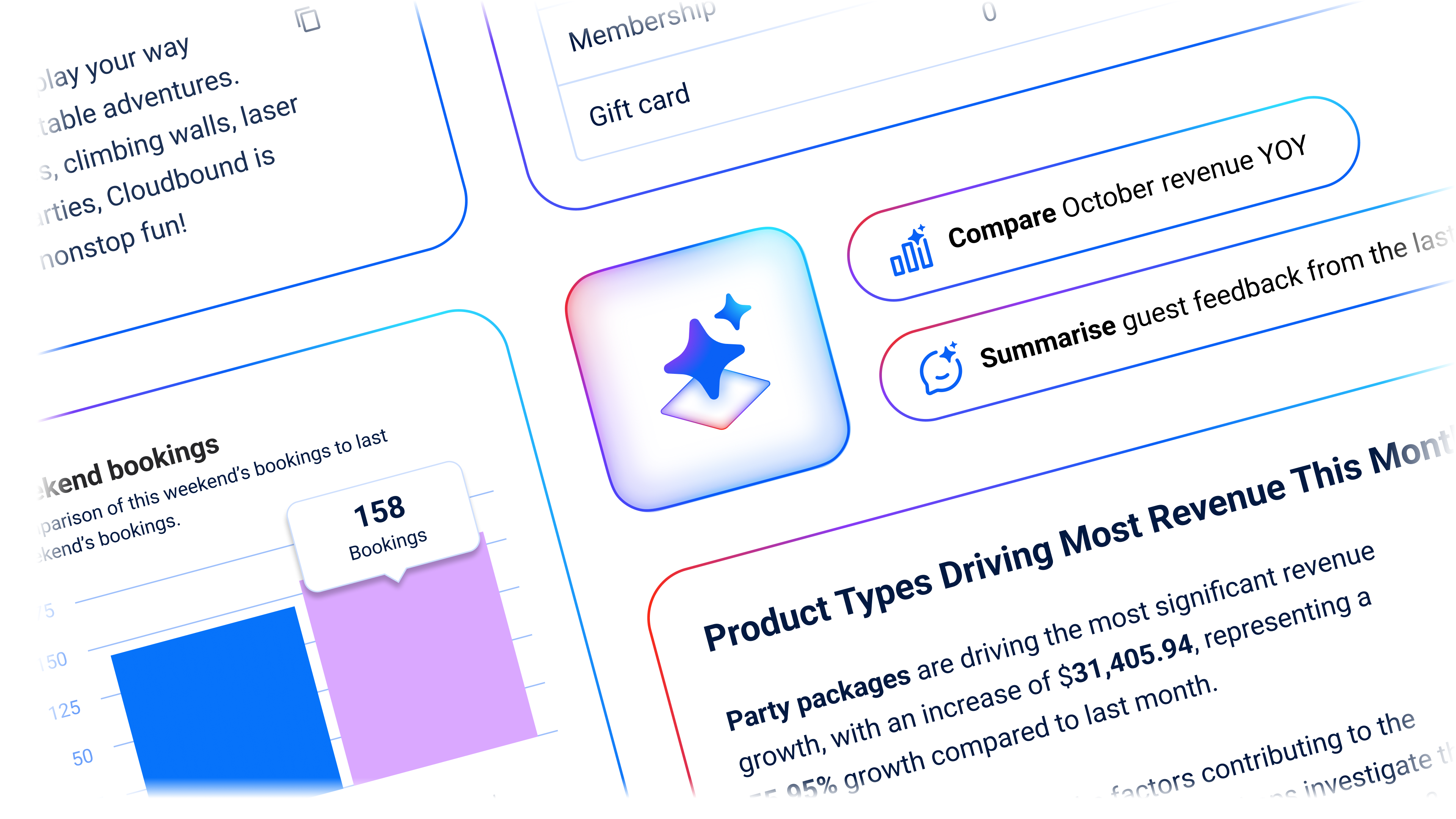


November 2024 Product Updates: A Deep Dive into the Online Checkout
Enhance your guest experience
Get free education, tips and inspiration to help you run a successful venue.